Organize projects in folders
Keep information in your board organized and accessible.
Sinnaps allows you to organize all your projects in your agile board. You can now group all your projects in folders according to your needs.
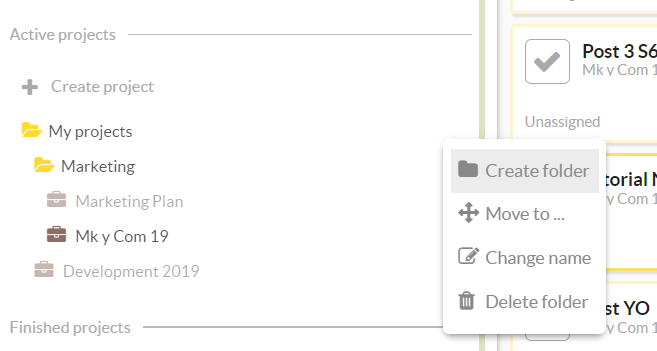
You can, for example, group projects and assign them to folders in separate departments. It's also very useful for project managers that work in several projects or to organize managers that work in different company areas.
Organize projects in folders in your agile board
Click on the dotted menu button on the right side of "My projects folder". Once you create the first folder you will be able to create, move or edit the name of every folder from this menu.
Note: You must empty (delete or move) the content of a folder before being able to delete it.
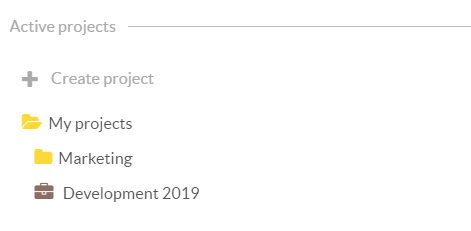
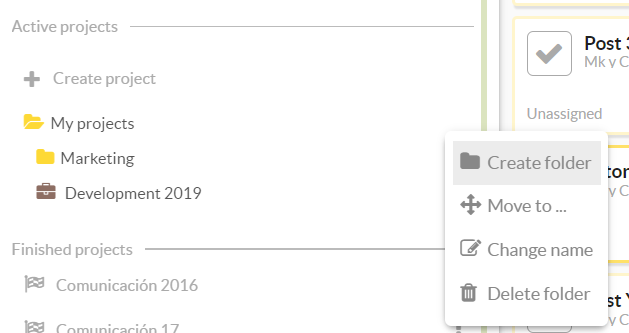
To move one folder into another you must select the option "move to" and then drag it to the new folder in which you want to locate it.
Filter what projects you want to see
Each "briefcase" represents a separate project. When you click on them you will be able to show or hide them. Their activities will not be listed in the agile panel when hidden.
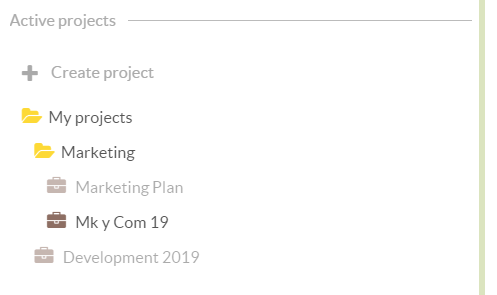
Access the planning in each project
Each project also displays a menu to its right. Use this menu to move it to a different folder, finalize it, or even to create a template from it.
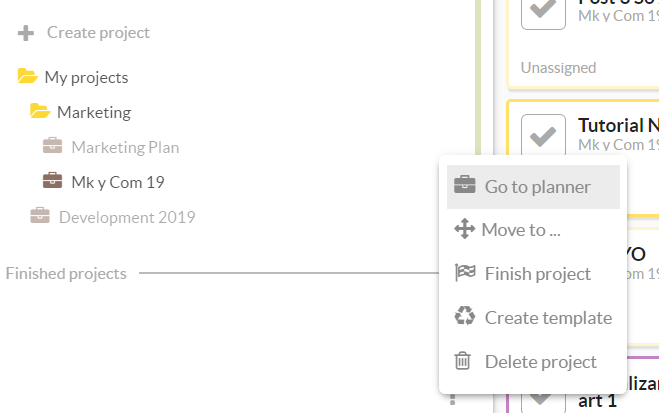
Note: Remember when you finalize a project, all your data will be saved. You can access it whenever you need it. However if you delete a projects all its data will be deleted and you will not be able to re-open it.
